IntelliJ and ESLint: A Quick Look and Thoughts
24 Sep 2020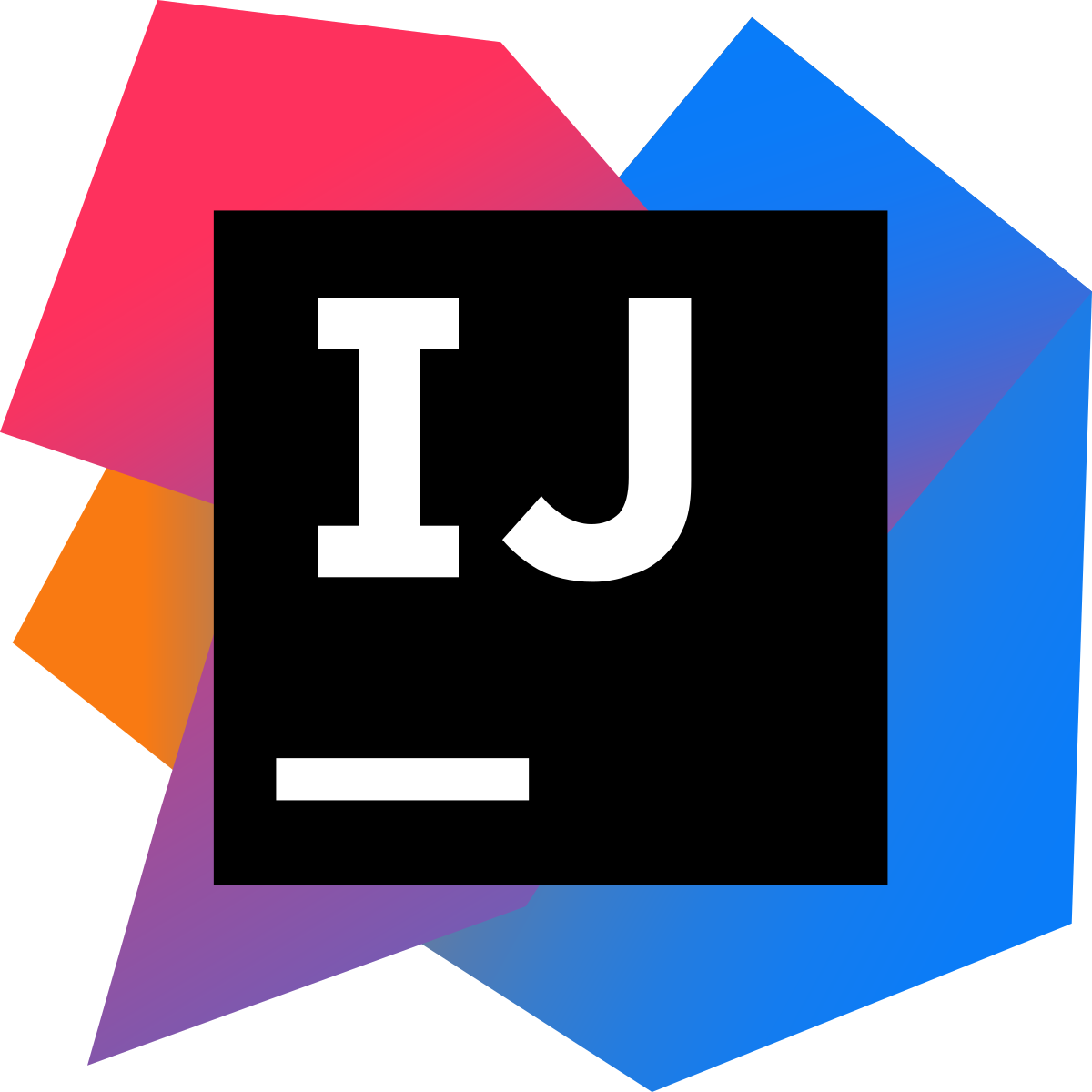
A Quick Introduction
What is the first thing that comes to mind when you think of programming? For some, it might be some of the languages that can be used such as C++, Java, Python, JavaScript, etc. Others, maybe specific professions related to programming like cyber security or maybe game development. While these are all true about thoughts on programming, there is one specific idea that needs to be discussed and one that beginners might overlook: organization and standards.
IntelliJ and ESLint
While using an IDE and an error finder is nothing new for me (the last IDE I used was Eclipse), this certainly was a different experience and probably for the better. When I used Eclipse, I remember having several problems with it such as actually getting the projects to work properly or identifying issues that the program spotted. I am not saying that it was a bad IDE, I just do not have a lot of good memories with it.
IntelliJ was a breath of fresh air for me; the set up was not too rough, and after playing around with it for almost an hour, I found myself comfortable with the IDE. Though that is just one part of the whole thing; I was also introduced to something known as ESLint. ESLint servers as a sort of rule checker, where it will catch errors and unnecessary extras, as well as making recommendations on modifying the code being worked on. In addition to that, it will automatically resolve errors to the best of its ability. Sometimes these fixes are trivial. Doing practice assignments and programming quizzes, I found that ESLint served to being a much greater analysis tool than many built in tools.
My thoughts
Sometimes, ESLint can be a little bit of a pain. Some of the errors I get out of it are typically minor, like accidentally having a lot of spaces between functions or console.logs. Most of the time, however, it has helped me better organize my code and clean it up, removing some unnecessary bits while also giving additional recommendations. It is not perfect, but it is a must-have tool for IntelliJ. Speaking of IntelliJ, I found the environment much more user friendly than I had originally anticipated. It took a little getting used to, but ultimately it was one of the best IDE’s I have ever used. While it is a slight pain to get that green check mark on IntelliJ, it was satisfying when it did show up (even though there might still be a problem inside of the code).